By a wide margin, your favorite TapToTalk blog post in 2013 was "How to Plan Your Album Design" by SLP Barbara Hallahan. Barbara is a TapToTalk Service Provider in Ireland. In this guest post, she shared an easy-to-use template and methodology for TapToTalk album design.
Here are your favorite TapToTalk blog posts for 2013, based on the number of readers:
1. Guest Post: How to Plan Your Album Design
2. Many Non-Verbal Autistic Children Speak--Later
3. Announcing the TapToTalk Windows 8 App
4. Speech vs. Communication
5. Research Confirms TapToTalk Effectiveness
Monday, December 30, 2013
Monday, November 18, 2013
Does TapToTalk run on the "Brand X" Tablet?
It's holiday shopping time again. Everyone seems to be advertising inexpensive tablets to give as gifts. We get a lot of questions this time of year whether "Brand X" tablet will run TapToTalk.
Here are some things to look for:
Here are some things to look for:
- Does the vendor have a web site with support information? This is the first thing we look at if we have not heard of the brand. The site should have a support link and a copy of the user manual to download. If not, we recommend that you avoid buying it.
- Is it an official copy of Android? Android is "open source." That means that it is free for tablet vendors to use and make changes to. Unofficial versions are legal, but, don't include the Google Play Store. That is the app store where you can find our free app for Android to try. While you can install the free app manually by yourself, you'll need to be comfortable with hooking up your tablet to a computer, copying files and changing settings on your Android device. Proceed with caution with tablets with unofficial Android versions. Things often don't work well.
- Are there online reviews of the tablet? We try to find any past user reviews of the tablet or brand online. We suggest you do so, as well.
- Can you try it or return it for a full refund? Some inexpensive tablets have touchscreens that are not responsive, bad WiFi and/or cheap speakers, to name just some items where they have cut corners to bring down the cost. Nothing is more frustrating to a child as tapping on a screen that doesn't respond. Some stores charge a restocking fee if you open the box and return it.
What we have learned over the last several holiday shopping seasons is that these "bargain" holiday tablets are no bargain, especially if your loved one is planning to use it as a communication device.
There are many great, economical TapToTalk tablets that are under, $200, and often a lot less, from reputable companies like Google (Nexus), Amazon (Kindle Fire), Barnes & Noble (Nook HD), Samsung, Nabi and Dell.
There are many great, economical TapToTalk tablets that are under, $200, and often a lot less, from reputable companies like Google (Nexus), Amazon (Kindle Fire), Barnes & Noble (Nook HD), Samsung, Nabi and Dell.
In summary, if you are buying a tablet for communication, buy a known brand from a store or web site known for selling consumer electronic devices. During the holidays, other stores stock inexpensive tablets that may be okay as e-readers or for watching Netflix, but they cannot and will not support you. A "red flag" is when the device only surfaces during the holiday shopping season. Avoid them, if you can. If you must, please try them with our free app before you buy or during their return period.
Tuesday, November 12, 2013
How to Disable iOS 7 Control Center in Apps
Apple's iOS 7 lets you open its Control Center from any screen by swiping up. This may be a distraction for kids who use TapToTalk, so here is how to disable opening Control Center from within apps:
1. Tap Settings
2. Tap Control Center
3. Toggle off Access Within Apps
Now you can keep your child focused on TapToTalk and other apps.
1. Tap Settings
2. Tap Control Center
3. Toggle off Access Within Apps
Now you can keep your child focused on TapToTalk and other apps.
Saturday, September 28, 2013
A Boy, Dog Tags, Magazines, YouTube, Netflix and TapToTalk
 Barbara Hallahan is a speech therapist in Ireland. Here is an update on one of her TapToTalk clients:
Barbara Hallahan is a speech therapist in Ireland. Here is an update on one of her TapToTalk clients:I will be giving him a dog tag with a screenshot of his iPad with TapToTalk showing so he can ask for someone to give it to him in order to tell people what he wants.
The other day when we were working on a feeding issue, he kept pointing to the stack of magazines he likes to flick through. His mother told him that he could do this later. I opened his iPad to his TapToTalk and he went to the rewards page. A photo of the magazines was a choice on the last page. He touched it, looked at his mother, shook his head then chose the activity he wanted to do, which was not available to point to without the TapToTalk.
He is now able to access YouTube and Netflix options because I have loaded the particular acceptable videos via screen shots of them on the activities page. Now he can communicate his specific desires to more people who care for him.
Thanks, Barbara.
Saturday, August 24, 2013
Sometimes You Just Need a Hug

Your child is injured. "Where does it hurt?" you ask. He points, because he cannot speak, and you start treating the injury.
Now, let's give that child a voice.
As Bonnie Thompson wrote us, "My grandson takes his TapToTalk everyday to school. Yesterday he fell on the playground and skinned his hand, knees, elbow, shoulder. He was a mess. They took him (with his TapToTalk) to the nurse and asked him to show them where he hurt. (I have put pics of body parts as the second page to 'hurt'.) He pushed, "I just need a hug!" Everyone was so excited and proud, they called me right away! And he hugged his aide the rest of the day."
Isn't it great when he can ask for what he wants? You bet it is!
Friday, August 16, 2013
Back to School TapToTalk Tips
It's back-to-school time, and we know many of you are busy. So we have some tips that we hope will help you get ready for the new school year:
Parents
It's easy to add your own pictures to TapToTalk Designer. Here's how
You can also easily upload photos from any iPhone, iPod touch or iPad directly to your TapToTalk Designer Picture Library with the TapToTalk Uploader App. The pictures are then available in Designer to add to your TapToTalk albums. You can choose pictures from one of your device's photo albums, or take a photo and immediately upload it. Here's how
School Staff:
You can add the SymbolStix library of over 12,000 symbols to TapToTalk Designer, and they are then instantly accessible for your albums. Here's how
You can add the Widgit Symbol Set of over 11,000 simply drawn and colorful symbols to TapToTalk Designer, and they are then instantly accessible for your albums. Here's how
Have new students who need TapToTalk? Add them to your account. Here's how
Do you need to run more than one student's TapToTalk on your device? Get the TapToTalk MultiPlayer App. Here's how
Have a great school year!
Parents
It's easy to add your own pictures to TapToTalk Designer. Here's how
- Add photos of your student's new teacher and other school photos to your student's TapToTalk school album.
- Make a "My Summer Vacation" TapToTalk album with photos from the summer.
You can also easily upload photos from any iPhone, iPod touch or iPad directly to your TapToTalk Designer Picture Library with the TapToTalk Uploader App. The pictures are then available in Designer to add to your TapToTalk albums. You can choose pictures from one of your device's photo albums, or take a photo and immediately upload it. Here's how
School Staff:
You can add the SymbolStix library of over 12,000 symbols to TapToTalk Designer, and they are then instantly accessible for your albums. Here's how
You can add the Widgit Symbol Set of over 11,000 simply drawn and colorful symbols to TapToTalk Designer, and they are then instantly accessible for your albums. Here's how
Have new students who need TapToTalk? Add them to your account. Here's how
Do you need to run more than one student's TapToTalk on your device? Get the TapToTalk MultiPlayer App. Here's how
Have a great school year!
Monday, July 15, 2013
How long will a non-verbal child use a communication device?

Of course, no one knows how long a specific child will use AAC like TapToTalk. Some non-verbal kids use TapToTalk to give them a voice for awhile and then start speaking without it. For them, AAC supports the speech development process.
For Melissa Garst's son, TapToTalk helped bridge the gap to him talking. "Thank you TapToTalk for this app. You have been a big part in getting my child to where he is today. He is using his own voice now and is not using your app as much anymore. We love everything that you have accomplished. Words cannot express the joy when you hear your 5-year-old finally use his own voice. You helped this happen. Again I thank you."
Other kids may need to use AAC forever. For example, three years ago we heard this from Lyn Johmson: "I recently visited my godson in Texas. He has autism...I had heard about TapToTalk, but nothing had prepared me for his unprompted communication efforts! While his mom was out doing chores, he came to me and asked for specific food choices. I never thought I'd get to experience that with him. I was so excited I wanted to take him out to a restaurant right away to buy him what he asked for...wanted to say thanks from a grateful godmom."
Then we heard from Lyn a couple of weeks ago: "That was three years ago! My godson is now a rowdy teenager and TapToTalk is still his window of communication. It has changed his world and ours!"
What we do know is that using AAC like TapToTalk may not only help non-verbal and partially verbal kids communicate, it can also help some of these kids develop independent speech. Either way, you "give your child a voice."
Tuesday, June 25, 2013
Avoid the Summer Slowdown: Continue Communication Progress

We're bombarded with the good advice to keep our kids reading and learning in fun ways over the summer. Well, it's the same with communication progress. Let's not let the learning slow down over the summer. In fact, summer is an ideal time for you to extend your child's TapToTalk vocabulary. Here are some ideas:
Add pages or albums for summertime activities. Camp, the park, trips, new friends and such provide a great opportunity to extend your child's communication capability.
It may be time to expand some of the sounds played on your child's TapToTalk. For example, if your child uses one-word sounds, try a few sentences. If tapping the apple produces the sound "apple" try "I want an apple." Or maybe it's time to have both a green apple and a red apple from which to choose.
Engage your child in TapToTalk design activity. Can she help select pictures of things she wants to say? This can be fun, too. Maybe she wants to draw a picture and then you can take a photo of it and add it to her TapToTalk.
Watch for things your child points to or times he gets frustrated or excited for opportunities to add pictures.
If you have a speech therapist to work with, ask about how you can use summertime to enhance your child's communication.
Instead of a summer slump, let's keep communication ability moving forward.
Tuesday, May 28, 2013
TapToTalk Saves Autistic, Diabetic Boy by Giving Him a Voice
 David is 20, autistic, diabetic and non-verbal. His mom, Heather Houston, wrote this a few months ago:
David is 20, autistic, diabetic and non-verbal. His mom, Heather Houston, wrote this a few months ago:"I am a happy user of TapToTalk, but today it made miracles happen. For the first time, my 20-year-old, non-verbal son, David, used the customized program to touch the red Help icon and ask for his diabetes testing kit. He was very high and needed immediate medical attention. His insulin apparently was bad and not working. We wouldn't have known he was in trouble till his next testing time an hour away...or he began vomiting."
Recently, Heather posted this update:
"His stimmimg and pinching himself and others once viewed as 'behaviors' are significantly reduced with the ability to 'speak' when in medical distress. The behaviors were medical symptoms of high/low blood glucose. David can now (use TapToTalk to) ask for juice to raise his blood glucose or his testing kit to check and treat high blood glucose. Instead of a behavior plan, his teachers now know he needs medical help! A high risk of seizure or even death was our daily reality because his autism prevents him from tolerating wearing a pump. Thank you for the peace of mind TapToTalk has brought to his life and ours."
And more: "TapToTalk has saved my son's life twice by giving him a voice. I will forever be thankful!"
Heather Houston has become so skilled at using TapToTalk Designer, she has become a TapToTalk Service Provider:
Houston h.a.n.d.s.
Autism and Apraxia of Speech communication assistance. TapToTalk software installation, setup, consultation. Guidance for Assistive Technology Implementation. In School, in your Home, and via email. Contact Heather Houston, Yuba City, CA, 530-315-1921, Mahouston69@me.com
Houston h.a.n.d.s.
Autism and Apraxia of Speech communication assistance. TapToTalk software installation, setup, consultation. Guidance for Assistive Technology Implementation. In School, in your Home, and via email. Contact Heather Houston, Yuba City, CA, 530-315-1921, Mahouston69@me.com
Thursday, May 23, 2013
Marines Help 17-Year-Old Communicate
This just in from the May/June issue of Semper Fi, the magazine of the Marine Corp. League:
"Spring Hill, Florida Detachment 708 recently donated a tablet to Ryan Hensley, 17, so he could access a TapToTalk application. Ryan experiences difficulty in learning and communicating due to a rare genetic condition. Ryan suffers from profound stuttering that worsens as he ages. Thanks to the tablet, he can clearly communicate with others."
Our thanks to Ryan's speech therapist Leslie Gooch of Can Do Kids Therapy for bringing this article to our attention.
Our congratulations to Cmdt. Marion Kelley and all the great marines of Detachment 708.
And to Ryan, our wishes for a great future.
"Spring Hill, Florida Detachment 708 recently donated a tablet to Ryan Hensley, 17, so he could access a TapToTalk application. Ryan experiences difficulty in learning and communicating due to a rare genetic condition. Ryan suffers from profound stuttering that worsens as he ages. Thanks to the tablet, he can clearly communicate with others."
Our thanks to Ryan's speech therapist Leslie Gooch of Can Do Kids Therapy for bringing this article to our attention.
Our congratulations to Cmdt. Marion Kelley and all the great marines of Detachment 708.
And to Ryan, our wishes for a great future.
Monday, April 29, 2013
TapToTalk's ATIA 2013 Session
Lenny Greenberg, CTO of Assistyx, makers of TapToTalk, gave a great presentation at the 2013 ATIA (Assistive Technology Industry Association) conference in Orlando. Here is a summary of Lenny's key points: |
- Our update to the 1992 Communication Bill of Rights: Every child who needs AAC has the right to have AAC that is affordable, portable, socially acceptable and customizable.
- AAC apps are not Swiss army knives, they are not all-in-one solutions. They are simple and specialized, and you need to select the right app for each person.
- The "new" AAC devices are affordable devices many families already own. They are internet ready, socially acceptable, and kids know how to use them and want to use them.
- TapToTalk's collaborative, cloud-based model for AAC development lets anyone design AAC albums anytime, anywhere, and then deliver them online to a host of devices (or only one) that may be located anywhere.
- Other advantages: all content is secure and backed up automatically; forgotten, lost or broken devices are quickly replaced and content instantly restored; and vendor support can be provided remotely.
- You customize your AAC albums with TapToTalk Designer.
- You play your customized albums use free apps on iPad, iPhone, iPod touch, Android devices, Kindle Fire, Nook Color and HD, Microsoft Surface and other Windows 8/RT devices, Nabi Tablet, Nintendos, Smartboards, PCs, Macs and more.
For a copy of the entire presentation, please use this link.
Tuesday, April 23, 2013
Non-Verbal Autism Services--What Happens When You Turn 21?
 This is the fourth in a series of posts about non-verbal autism, in honor of Autism Awareness Month.
This is the fourth in a series of posts about non-verbal autism, in honor of Autism Awareness Month.If you are someone with non-verbal autism, your speech therapy needs do not magically disappear when you turn 21. But who provides services when you "age-out" of school? How are they paid for?
"National, state and local policy makers have been working hard to meet the needs of the growing numbers of young children identified as having an ASD," says Paul Shattuck, assistant professor at the Brown School of Social Work at Washington University in St. Louis, in an article in the April ASHA Leader. "However, there has been no effort of a corresponding magnitude to plan for ensuring continuity of supports and services as these children age into adulthood."
Shattuck found that "speech-language treatment in high school was provided at the highest rate of all reported services, but fell to the lowest rate of all services after leaving high school. Medical, mental health and case management services fluctuated as well, but not nearly as widely as speech-language treatment."
It turns out that there there is no consistency among the states for services for autistic adults. The article discusses the programs available in some states. Parents, caregivers and clinicians may need to check Medicaid, private insurance carriers, and/or state health and rehabilitation departments to determine how to get and pay for these vital services.
Here is the full ASHA Leader article.
Tuesday, April 9, 2013
Speech vs. Communication

This is the third in a series of posts about non-verbal autism, in honor of Autism Awareness Month.
"I want to help my child communicate."
"I want to help my child speak (or speak more fluently)."
That's what we often hear from parents of non-verbal children.
These two goals are certainly related, but they are not the same.
In our last post, we happily reported on a study that concluded that most non-verbal autistic children ultimately become verbal. That's great news. But it also concluded that over half did not become fluent, and about a third never became verbal.
We believe that the primary goal for a non-verbal child should be communication, verbal or otherwise. This may be using a communication (AAC) app like TapToTalk, a system like PECS, sign language, or a combination of methods. Unlock the mind of your child with the ability to communicate. That's a life-long gift. If speech follows, great. But it may not.
Many of these kids need to have what TapToTalk Mom Fay Bareham calls a "Helen Keller moment," when they realize they can get their needs met by communicating better:
"My son is 11 years old. He has had various speech devices over the years but they have been bulky and hard to carry so it was not something he was interested in. His iPod looks just like his dad's phone. He can clip it on his belt just like Dad. It's cool to him. One day he had what my friend called a 'Helen Keller moment' where he suddenly realized that he was 'talking' due to TapToTalk and the iPod. For the first time he feels as if he has a voice of his own. Now he won't let it out of his sight. TapToTalk has made for several moments of HAPPY tears for us."
There is a myth that using a communication aid discourages oral speech. That has been disproved again and again. The opposite is true. Communicating in any fashion encourages speech development.
Jack Kieffer discovered this rather dramatically with his friend Kevin:
"Kevin is not very verbal, and it's extremely rare to hear him say an entire sentence. When he opened TapToTalk, he first tapped the Toilet icon, which says, 'I have to go to the bathroom' out loud. After the application said this phrase, Kevin repeated it. We all looked at him in excited disbelief--he's not one of the kids who frequently repeats instructions from people or conversations that he overhears, he sticks to basic words and strings a couple of them together. Of course, Kevin went back and journeyed into the 'food' section and proceeded to make the application say, 'I want to eat a (insert food here)' and repeated the phrase."
And age is not an issue. SLP Barbara Hallahan told us this:
"I have a success story with an adult who had never spoken before February of this year. She is now speaking and using TapToTalk on a smart phone. She is even learning to read and write. Key Point: The investment in TapToTalk does not shut the door on total communication. It opens it."
Perhaps this is a conversation to have with your child's speech therapist. What are the goals for the therapy? More specifically, what are the communication goals? What are the spoken language goals?
One way or another, let's give those kids a voice!
Thursday, April 4, 2013
Many Non-Verbal Autistic Children Speak--Later
 This is the second in a series of posts about non-verbal autism, in honor of Autism Awareness Month.
This is the second in a series of posts about non-verbal autism, in honor of Autism Awareness Month.There is a persistent myth that an autistic child who does not speak by age 5 will remain non-verbal. (Technical note: "non-verbal" in this case means not speaking at all or using only single words or short phrases without verbs).
Not so, says the Center for Autism and Related Disorders (here's a link for more information). They studied a group of 535 children aged 8-17 who had been diagnosed with non-verbal autism at age 4. They found that almost 47% became fluent speakers, and 70% could speak in simple phrases. Of course, that does also mean that over half did not become fluent and nearly a third remain functionally non-verbal. Yet, this says that patience is critical.
It turns out that what is also critical is intelligence (more is better) and social impairment (less is better).
Other studies show that use of communication aids increase verbalization attempts and social interactions. Anecdotal reports suggest that AAC accelerates quantity and quality of verbalization, which leads to improved social functioning. For example, special education teacher Joanne O'Leary had this to say about using TapToTalk to improve social functioning:
I have been having so much fun designing my student's TapToTalk. Social interaction is a big part of a child's life. I have one screen of feelings. She loves to go over and tell her friends, "I like you, you're my friend" with her TapToTalk. I also have a pic of someone getting pinched and I recorded the words, "don't pinch me it hurts." On the play screen, I have a picture of a nurse and if she chooses that it goes to all the things in the dramatic play center we have set up for our doctor's office: shot, band-aid, stethoscope, etc.
TapToTalk Mom Nicole Lynn MacNeil adds,
TapToTalk is a dream come true! I am a mother of a 9-year-old boy who has ASD. He has some speech but is not that great communicating. This is going to help him so much and it won't even point him out as different because it's a game machine that every child has. Thanks so much from the bottom of my heart for finally making my child feel average!
Monday, April 1, 2013
Giving a Voice to those with Non-Verbal Autism

This is the first in a series of posts about non-verbal autism, in honor of Autism Awareness Month.
"It is estimated that as many as 25 percent of individuals living with autism spectrum disorders are non-verbal. That is, they cannot functionally communicate with others using their voice." So begins a 2009 article on the Autism Speaks website that reports on a series of meetings they hosted to focus on this issue.
The article is well worth reading. We were particularly interested in one of the studies presented that showed that non-verbal children who learned to communicate with AAC devices "showed significant improvements in their abilities to communicate in the six week intervention." 2009 was also the year we released TapToTalk, and since then, there has been an explosion of the use of AAC apps that help non-verbal children communicate. AAC devices no longer cost thousands of dollars. They are no longer big, clunky and stigmatizing. Instead, AAC is economically available on common, socially desirable handheld devices: phones, tablets, e-readers, and so forth.
Just a few years later, we know that AAC apps on handheld devices can help many non-verbal autistic children communicate. Our customers tell us that every day. Here are a few of their reports:
I recommended TapToTalk for two of the children I (work with). They were diagnosed with autism and they have speech difficulties. The results are great. Thank you for a great app! -- Amira Ohana, Behavioral Analyst
Your program is great and really helps my son who is nonverbal and autistic. -- Shawn Holderby, Parent
I recently visited my godson in Texas. He has autism...I had heard about TapToTalk, but nothing had prepared me for his unprompted communication efforts! While his mom was out doing chores, he came to me and asked for specific food choices. I never thought I'd get to experience that with him. I was so excited I wanted to take him out to a restaurant right away to buy him what he asked for...wanted to say thanks from a grateful godmom. -- Lyn Johnson, Godmother
We just recently started using TapToTalk with our 4-year-old on his iPad. It's absolutely amazing. He is autistic so it now travels back and forth with him from school. His teacher and paras have been very excited about the possibilities it holds! -- Sarah Williams Maize, Parent
I took my son to school this morning. He does not want to be there. He opens up his DS with his TapToTalk and says "I'm sad" and I said "Why?" and he touched "My mom went away." I wanted to cry, this was a first for me and him telling me his emotions. I said "I am staying for a while" and then he pushed "I'm happy." I held back my tears of joy for this is huge for my son who is completely nonverbal and autistic. -- Naomi Smith-Long, Parent
We've come such a long way since 2009 in providing a voice for non-verbal autistic children. As TapToTalk Mom Jane Sundmacher said, "If my son has to have autism, I am glad it's in this age of technology when there's TapToTalk to help him."
Your program is great and really helps my son who is nonverbal and autistic. -- Shawn Holderby, Parent
I recently visited my godson in Texas. He has autism...I had heard about TapToTalk, but nothing had prepared me for his unprompted communication efforts! While his mom was out doing chores, he came to me and asked for specific food choices. I never thought I'd get to experience that with him. I was so excited I wanted to take him out to a restaurant right away to buy him what he asked for...wanted to say thanks from a grateful godmom. -- Lyn Johnson, Godmother
We just recently started using TapToTalk with our 4-year-old on his iPad. It's absolutely amazing. He is autistic so it now travels back and forth with him from school. His teacher and paras have been very excited about the possibilities it holds! -- Sarah Williams Maize, Parent
I took my son to school this morning. He does not want to be there. He opens up his DS with his TapToTalk and says "I'm sad" and I said "Why?" and he touched "My mom went away." I wanted to cry, this was a first for me and him telling me his emotions. I said "I am staying for a while" and then he pushed "I'm happy." I held back my tears of joy for this is huge for my son who is completely nonverbal and autistic. -- Naomi Smith-Long, Parent
Sunday, March 24, 2013
Using Numbers or Words as Pictures
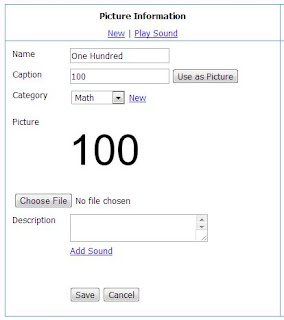 TapToTalk Designer makes it easy for you to use numbers or words as pictures. Just use the "Use as Picture" button when adding a new picture to your Picture Library.
TapToTalk Designer makes it easy for you to use numbers or words as pictures. Just use the "Use as Picture" button when adding a new picture to your Picture Library.In this example, we are adding the number 100 as a picture.
Here are the steps:
1. Log into Designer
2. Choose "Picture Library" from the links at the top of the screen
3. Click the "New" link in the Picture Information box
4. Enter the name of the picture (in this example, "One Hundred")
5. Enter the caption (in this example, "100")--this will become the picture
6. Click "Use as Picture"
7. Choose a category, or create a new one
8. Enter a Description (optional)
9. Add a Sound (optional)
10. Click the "Save" button at the bottom of the box
Now the picture is in your User Library. You can use it like you use any picture in TapToTalk Designer.
For more information, see "Using Words as Pictures" in the Adding Pictures to Library topic of TapToTalk Designer Help.
Sunday, March 10, 2013
How to Try TapToTalk
| Want to give TapToTalk a try? It's as easy as 1-2-3. 1. Check out the FREE TapToTalk player app on your device. It comes with sample albums. Here's how. 2. Get more FREE sample albums for different ages, genders, languages and voices. Here's how. 3. Use TapToTalk Designer risk-free to customize your own albums. You can get a full refund for any reason within 30 days. Here's how to order. |  |
Tuesday, February 19, 2013
Research Confirms TapToTalk Effectiveness

While thousands worldwide use communications apps like TapToTalk on iPads and other tablets, there has not yet been much formal research on their effectiveness in improving communication. Erica Strickland's 2011 Educational Psychology thesis for Baylor University, Promoting Generalization of Communication Training by Use of the iPad™, was one of the first such formal studies.
Ms. Strickland studied "the effects of communication training with an iPad™ used as a speech generating device (SGD) to promote generalization to community settings. The participants were taught to use the iPad™ with the TapToTalk™ application in the training setting to request preferred items that would be accessible in a community setting. Multiple baseline data across participants indicated that the participants not only effectively used the iPad™ as an SGD in the trained setting but also generalized use of the iPad™ to the community setting with untrained community members. Results suggest that the iPad™ with the TapToTalk™ application is an effective SGD for promoting generalization through the use of natural maintaining contingencies."
She found that kids quickly learned to use TapToTalk on the iPad. The setting for the study was a fast-food restaurant. The task was ordering food. Restaurant staff responded well to the "speech" from the iPad with TapToTalk. The kids were successful.
We've just summarized some of the findings. You can access the full text of the thesis for more information.
Monday, February 4, 2013
Guest Post: How to Plan Your Album Design

SLP Barbara Hallahan is a TapToTalk Service Provider in Ireland and frequent contributor to the TapToTalk blog. In this guest post, she shares a template and methodology for album design. Visit her on Facebook and Like her page to get more of her great, practical ideas.
The temptation to start slotting lots of pictures and phrases into TapToTalk is understandable. It is so wonderful to see your child or student ask for something or tell you something using TapToTalk .
Once you confirm the individual understands how to use the tool--the free sample albums often serve this purpose nicely--it is important to do some planning before you start loading your TapToTalk Designer albums with TMI (too much information) or keep moving the symbols to different pages or different positions on the page.
How well would you be able to use the keyboard on your computer if there were three times as many keys as you typically used mixed among the useful keys or if the @ or the h key had a different position every day?
Is it easy to switch from an Apple phone to an Android? How about driving in a foreign country where they drive on the opposite side of the road? |Let’s not make it harder than necessary for our TapToTalk users.
There are two separate issues to tackle here: quantity and location.
QUANTITY
If your child is to be successful with TapToTalk, one of two ultimate goals may be fulfilled:
1) Your child will start talking and grow out of the device. The money to purchase TapToTalk will have been well-spent. It will have been like casting a broken leg.
2) The other possibility is that your child will never be an oral communicator and TapToTalk will be your child’s voice for a very long time. In this instance it is very important to build in room on each page for a larger number of options for communicating accurately in complete sentences.
LOCATION
For a child who cannot communicate effectively, the world is a confusing and frustrating place. You can make things even more confusing and frustrating if you move the pictures around frequently or if the child has to navigate through a large number of pages to find the right thing to say.
In my practice, I work with the individual who will use the device and the people they will most often be speaking with to find out what phrases would be most often used or most useful in daily life. They are often be requests like “I want to play angry birds.” “I would like some more juice, please.”
We discuss the daily routine at home and school and plan albums for each location. Sometimes TapToTalk can serve as a link between the two locations, such as school and home. You may have a page the child can use to tell parents what he did at school or tell classmates what he did on the weekend. These would be pages that would change at times. A child with whom I work got an assistance dog, so there was a link to information about the dog on his school greetings page. The Bruno page would change as news about the dog changes.
After Christmas break, there was a link to a page that allowed him to discuss his holiday with classmates and to ask his classmates about their holidays. The HOLIDAYS page would also change with the seasons.
I have developed a template (click the link at the end of this post to get a free copy) that helps parents, teachers and SLPs plan the structure of the albums before loading all the information into Designer.
I recommend that you assume that you will eventually use all 12 squares (a TapToTalk page can have up to 12 pictures), so put blanks in where you have not yet put a picture. Try not to shift the location of the pictures. You might want to put the first few at the edges/corners and fill in the middle ones as you add more. You may want to reserve the last four squares of all the pages with frequently used items such as “I want,” “please,” “No,” “Thank you,” “I’m confused,” or “Help.” You can reserve a square by using a picture like "white" from the Colors category, with no caption.
For each picture on a page, note if it will lead to another page of pictures (for example, "I'm thirsty" could lead to a page of beverage choices).
For many, mapping out on paper is easier and more flexible than trying to design on-the-fly on the computer. You can even include the user in this planning if you cut out the pictures you will use and move the pictures around together on the page.
You can keep the planned pages in a binder for reference, and possibly use them to make notes on progress. The page number would be a number between 1 and 12 – depending on position. Make sure you title the page with the ALBUM name and the category: SCHOOL/Greetings or SCHOOL/Work/fine motor.
Always keep in mind that TapToTalk is as much for asking and commenting as it is for answering questions. An individual will be much more motivated to use it if it allows self-expression than if it is used mostly to answer questions.
Ordering a meal at a fast food restaurant independently is a very empowering activity. Fast food restaurants have cash registers that look quite similar to TapToTalk and the cashiers are usually willing to interact with your children. This would be a good album to design using the paper template.
Be sure to write the sentence, phrase or word that goes with each entry.
Happy Designing!
Barbara Hallahan
Friday, January 25, 2013
Win a Gab n Go
 | Problem: How to keep the mobile device and the child together Solution: Gab n Go from Safe n Sound Mobile |
Your child uses TapToTalk on a mobile device. But how often is the device not there when she needs it? Then it's time to play the "where's the device" game. Not fun!
A number of TapToTalk users have told us that they have solved this problem with the Gab n Go harness (see picture above). This simple solution includes a speaker to further improve your child's communication. And with Gab n Go, the device is unlikely to be lost or stolen.
Gab n Go is designed to work with small mobile devices (such as iPod touch, iPhone, Android phones) and small tablets (iPad Mini, Kindle Fire, Nook).
For more information go to the Safe n Sound Mobile website.
Here is how to enter the free drawing:
Note; Gab n Go is a product of Safe n Sound Mobile. Assistyx LLC, makers of TapToTalk, have no interest, financial or otherwise, in Safe n Sound Mobile.
A number of TapToTalk users have told us that they have solved this problem with the Gab n Go harness (see picture above). This simple solution includes a speaker to further improve your child's communication. And with Gab n Go, the device is unlikely to be lost or stolen.
Gab n Go is designed to work with small mobile devices (such as iPod touch, iPhone, Android phones) and small tablets (iPad Mini, Kindle Fire, Nook).
For more information go to the Safe n Sound Mobile website.
How to Win a Gab 'n Go
We are teaming up with the good folks at Safe n Sound Mobile to give away a free Gab n Go harness. This is for those who use TapToTalk on an iPod touch or iPad Mini size device (yes, it can be an Android device).Here is how to enter the free drawing:
- You must be a TapToTalk Designer user
- You must be in the United States or Canada (sorry, it's because of the shipping costs)
- Just email marketing@taptotalk.com with:
- Subject "Gab n Go"
- Include your name and the email address you use to log in to TapToTalk Designer (required)
| (update: this giveaway promotion ended 1/28/2013 at 3:00PM Pacific Time) |
Note; Gab n Go is a product of Safe n Sound Mobile. Assistyx LLC, makers of TapToTalk, have no interest, financial or otherwise, in Safe n Sound Mobile.
Wednesday, January 2, 2013
Announcing the TapToTalk Windows 8 App

We are happy to announce that the TapToTalk App for Windows 8 and Windows RT is now available free in the Windows Store.
This free app comes with sample albums, and you can get more free albums if you wish (click here for more free albums).
For TapToTalk Designer customers, the TapToTalk Windows 8 App plays your TapToTalk albums on any Windows 8 or RT device, including PCs, the Microsoft Surface and other Windows 8 and RT tablets. It is a native "Metro" style app. There is no additional cost for using your TapToTalk with this app. You may run your TapToTalk albums on as many devices as you wish, no extra charge. Here is more information on setting the app up for your TapToTalk.
You can download the free app to your Windows 8 or RT device from the Windows Store. Just use this link or search for TapToTalk in the Windows Store.
For TapToTalk Designer customers, the TapToTalk Windows 8 App plays your TapToTalk albums on any Windows 8 or RT device, including PCs, the Microsoft Surface and other Windows 8 and RT tablets. It is a native "Metro" style app. There is no additional cost for using your TapToTalk with this app. You may run your TapToTalk albums on as many devices as you wish, no extra charge. Here is more information on setting the app up for your TapToTalk.
You can download the free app to your Windows 8 or RT device from the Windows Store. Just use this link or search for TapToTalk in the Windows Store.
TapToTalk also runs on iPad, iPhone, iPod touch; Android devices; Kindle Fire; Nook HD/HD+/Color/Tablet; Nintendo DS, DSi, DS Lite, DSi XL; Nabi Tablet; Windows and Mac PCs and laptops. The apps are free with sample albums. Designer customers can run their customized TapToTalk on as many of these devices as they wish, no extra charge. learn more
Subscribe to:
Posts (Atom)

