About a year ago, speech therapist Barbara Hallahan did a guest post for us entitled Helping a Child with Tapping Problems use AAC. She described TapToTalk albums she used to help train a child to tap more accurately. Her design for what she calls TapToTalk "warm up" albums makes improving tapping skills fun.
We took Barbara's ideas and created two new sample TapToTalk albums, Tap Tutor-Advanced and Tap-Tutor-Basic. You can try them using the TapToTalk Web App just by clicking the links.
You'll find these albums in TapToTalk Designer's Standard Album Library in the Learning category. You can add them to your TapToTalk, and customize them as you see fit.
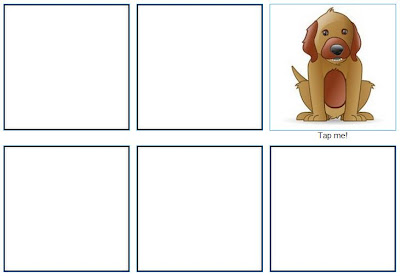
Both Tap Tutor albums work similarly. You start with a screen with several blank pictures and one "correct" choice. The correct choice is a puppy that barks or kitten that meows, or another fun picture. Tapping the correct picture leads to another screen with another fun picture, but this time in a different position. This process continues for a few screens. When you reach the last screen, you hear a round of applause. Tap Tutor-Basic has six pictures per screen. Tap Tutor-Advanced has twelve pictures per screen.
Read Barabara Hallahan's post Helping a Child with Tapping Problems use AAC for more information about how she incorporated this idea into her therapy program for her client.
